|
<< Click to Display Table of Contents >> Recipes - Using |
  
|
|
<< Click to Display Table of Contents >> Recipes - Using |
  
|
Recipes are Setup from Edit Mode by the following steps:
1. In Edit Mode: Create a screen (GDW) and put all the variables on it that you wish to change using Recipe. This screen can be thought of as a Recipe screen.
2. Then Select these variables for Recipe.
3. The sets of values are then created as follows:
From Runtime Mode either click Recipe Management. 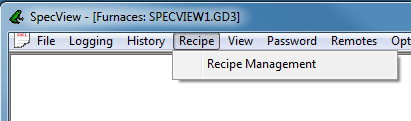
OR click  which is a button that has been previously defined in Edit Mode to perform the required Recipe action.
which is a button that has been previously defined in Edit Mode to perform the required Recipe action.
The Recipe box will appear.
If no items have been previously selected in Edit Mode for Recipe for this GDW this box will appear:
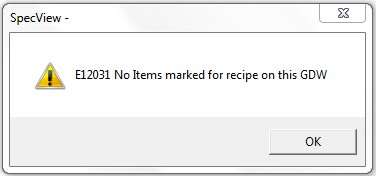
In which case the variables need to be selected using ![]() on the toolbar in Edit Mode.
on the toolbar in Edit Mode.
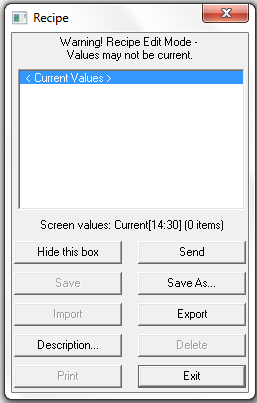
To define the values for each variable click the highlighted values on the GDW itself and enter the new value. Do this for each variable.
While the Recipe box is being displayed any values entered in the highlighted boxes will not be sent to an instrument or saved to a User Variable until the Send button is clicked.
If a variable does not need to be changed in this set of values, just click the No Change button on the data entry box for that variable.
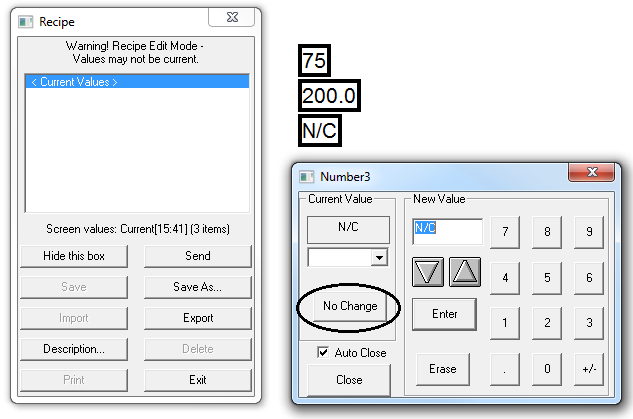
Then click the Save As… button to save the set of values to a name. This name can then be used when in Edit Mode for button actions or by the Strategy Controller.
You can define numerous different sets of values (up to 1295), each given a different Recipe Name, but typically only a few sets are needed for most requirements.
If the Recipe box has been hidden using the Hide this box button, then
click Recipe Management 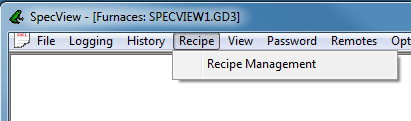 OR
OR  to restore the Recipe box.
to restore the Recipe box.
NOTE: Items in the Recipe may show Color Dynamics based on the Recipe value. This can cause confusion in some cases if some color dynamics are a result of the Recipe and others are not.
The sets of values can then be associated with a button or Strategy Controller event
4. In Edit mode: Setup these sets of values to be used. This could be by defining a button to do a button action for Recipe, such as: Recipe: Download Specific Recipe or via the Strategy Controller to do a Recipe action.