|
<< Click to Display Table of Contents >> Recipe: Download Specific Recipe |
  
|
|
<< Click to Display Table of Contents >> Recipe: Download Specific Recipe |
  
|
This Button/Strategy Controller Action will download the selected Recipe. It allows you to download a Recipe from any other GDW. It is often used from the Strategy Controller.
Follow these steps:
| • | In Edit Mode put the variables that are going to be changed by the recipe onto the GDW from the Variables List. |
| • | On the required GDW select the variables for recipe using the Recipe tool |
Note: This tool won't work if the objects are grouped together - so remember to un-group them ![]()
| • | Create the boolean variables to use to indicate success/failure of the recipe download. |
| • | From Runtime Mode create the named set(s) of recipe values using the Recipe Manager and save them. |
| • | Then back in Edit Mode it will now be possible to select the GDW the Recipe is on from the drop-down list, then choose the specific Recipe, as shown: |
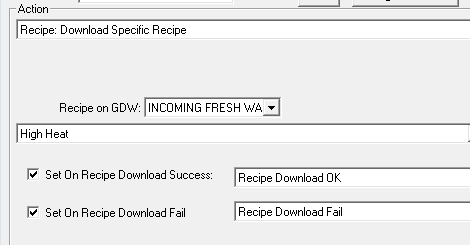
Recipe Download Booleans
SpecView User Variables (booleans) can be set on success or fail of a Recipe download.
This most often used when a Recipe is downloaded unattended using the Strategy Controller
NOTE: The user must arrange for the booleans to be turned off, either manually or using the Strategy Controller