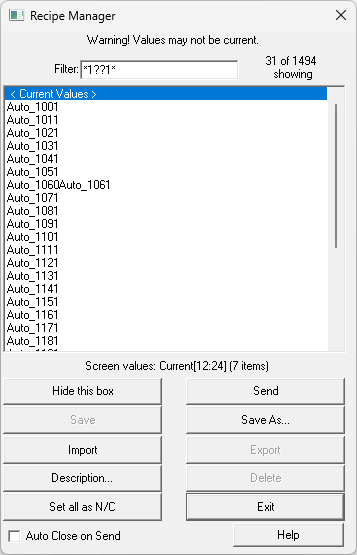|
<< Click to Display Table of Contents >> Recipe Names |
  
|
|
<< Click to Display Table of Contents >> Recipe Names |
  
|
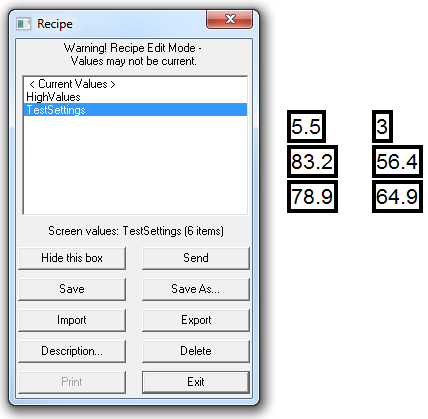
Click a Recipe name (which has previously been saved using the Save As button) and the highlighted values on the GDW will change to the stored values.
Click the Send button to write the values to the instruments.
If required, the values may be edited before sending (click a highlighted value on the GDW to edit it). The changes may be stored by clicking Save (overwriting the existing Recipe) or Save As (save as a new Recipe).
The Recipe defines the set of variables, and there can only be one of these per GDW, but there can be up to 1295 different sets of values for these variables which are saved as files to disk.
Recipe names may be any length and include spaces and any special characters.
As of SpecView version 3.1.253, Recipe Filtering was introduced.
Recipe Filtering enables users to search through Recipe names.
For example, searching for the string '100' will return any Recipe Name with those characters in it as seen in the image below.
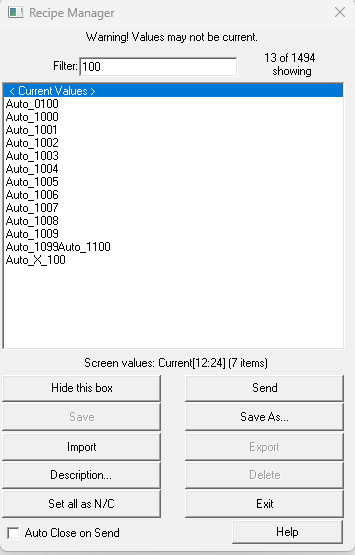
Recipe Filtering supports wild cards of '*' and '?'.
For example, searing the string '*1??1*' will return Recipe Names such as Auto_1001.
This is seen in the image below.