|
<< Click to Display Table of Contents >> Templates List |
  
|
|
<< Click to Display Table of Contents >> Templates List |
  
|
There is a separate list for new instruments, these are known as instrument Templates. The templates make up a database of instruments that SpecView recognises.
The templates contain information about the instruments' parameters, the parameter addresses and types.
To access the Templates List press the T tool on the toolbar ![]()
An alternative way to access it is via the New menu on the Variables List.

Scroll down the Templates List and click the '+' by the manufacturer name, then select the module type, and click Create Inst:
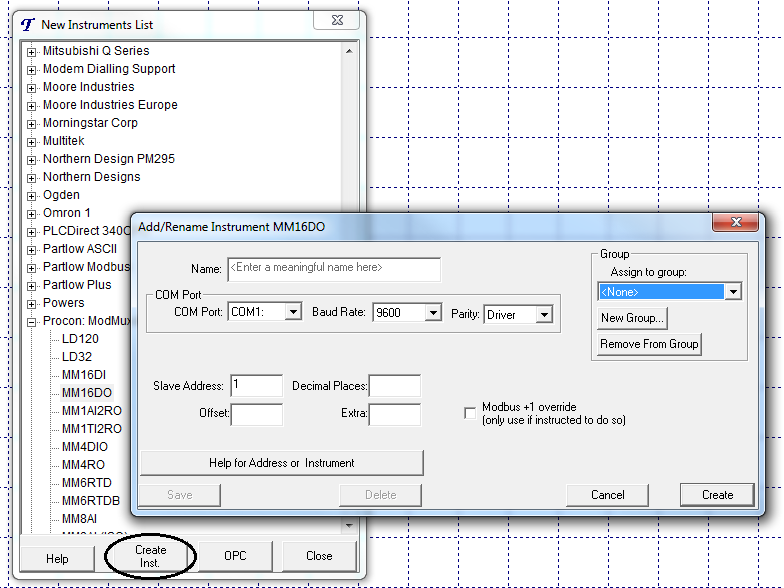
Instrument properties
Name: The name for the instrument, for example, Furnace 1.
COM Port: To increase the number of available COM ports set MaxPorts.
Baud Rate: Check the Baud rate configured on the instrument, see the instrument manufacturer's manual.
Parity: This is the 'data bits', 'parity' and 'stop bits', for example, 8N1 is 8 data bits, no parity and 1 stop bit. Check these settings on the instrument, see the instrument manufacturer's manual.
Slave Address: Check the slave address configured on the instrument, see the instrument manufacturer's manual.
Decimal Places: Specify the number of decimal places required for values from this instrument, for example '123.4' is 1 decimal place.
It is important to read decimal places because there are other points to note when setting this.
Offset: This is the address offset for the parameters. Click Help for Address or Instrument for more details. Leave blank if no offset required.
Extra: Only used by instruments like the Honeywell HC900 to access the the SPP block's Profile Descriptor Fields.
Assign to group: Use this to give a name to a group of instruments as required.
Note: these instrument properties cannot be changed (will be shown grayed-out) while the instrument is online.
Instruments that are not listed can still be supported by SpecView if they use the Modbus protocol, in that case SpecView's Generic Modbus template can be used. Otherwise, it may be possible for SpecView to communicate with the instrument using OPC.
Alternatively, please contact a SpecView representative.