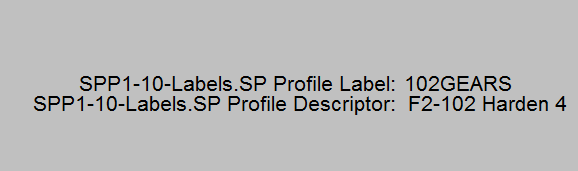|
<< Click to Display Table of Contents >> HC900 SPP Block running profile and descriptor |
  
|
|
<< Click to Display Table of Contents >> HC900 SPP Block running profile and descriptor |
  
|
To show the HC900 SPP Block’s current running profile and descriptor, follow these steps:
1) In HC Designer, find the SPP Block and take a note of the field highlighted below:
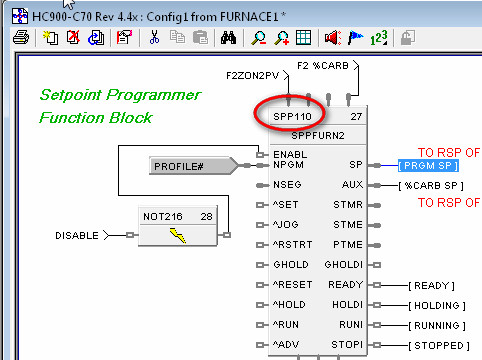
2) In SpecView, find the SPP block and right-click the name to get its address. In the 'Offset' box the number from the SPP Block in HC Designer. In this example, it’s 110, as shown below, from the block shown above.

3) Then, near the bottom of the SPP block in SpecView there will be the Profile Descriptor Fields, these can be put on the screen, as shown below:

4) In Runtime, these fields will show the correct data from the HC900: