|
<< Click to Display Table of Contents >> Recipe Send |
  
|
|
<< Click to Display Table of Contents >> Recipe Send |
  
|
(Also Send To)
Sends the recipe values shown on the GDW to the instruments.
A progress box will be displayed.
However, if an instrument does not accept the value sent by SpecView then an error will be shown, for example:
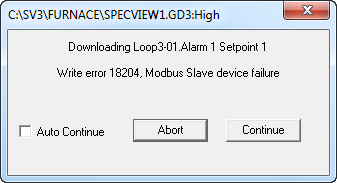
Recipe Send: Auto Continue
SpecView will continue to send the Recipe and ignore all future write errors
Recipe Send: Abort
The Recipe send is aborted
NOTE: Values already sent will be the values in the instruments. Previous values are not restored.
Recipe Send: Continue
Clicking Continue will resume the Recipe send. The loading will pause again if there is another write error.