|
<< Click to Display Table of Contents >> Quick List Setup |
  
|
|
<< Click to Display Table of Contents >> Quick List Setup |
  
|
The Quick List is a method of marking particularly important parameters/variables from ALL instruments and User Variables in the Variables List, such that their values can be easily accessed and modified from Runtime Mode.
The Quick List is opened in Edit Mode by clicking the ![]() on the toolbar, which also opens the Variables List.
on the toolbar, which also opens the Variables List.
Drag & drop variables from the Variables List into the Quick List.
Drag & drop within the Quick List to change the order of the variables.
There is only one Quick List, but the Quick List can contain variables from any instrument and any User Variables.
When passwords are enabled access to the Quick List can be restricted.
If Screen Values is checked on the Online Features menu:
| • | Live values can be seen in the Quick List in Edit Mode. |
| • | Writeable values can be changed by clicking the Alter button. The Alter button is disabled if the variable is read-only. |
The Quick List can be viewed from Runtime Mode from the View menu.
There is also a Button Attribute and Strategy Controller Action to invoke the Quick List List from Runtime Mode.
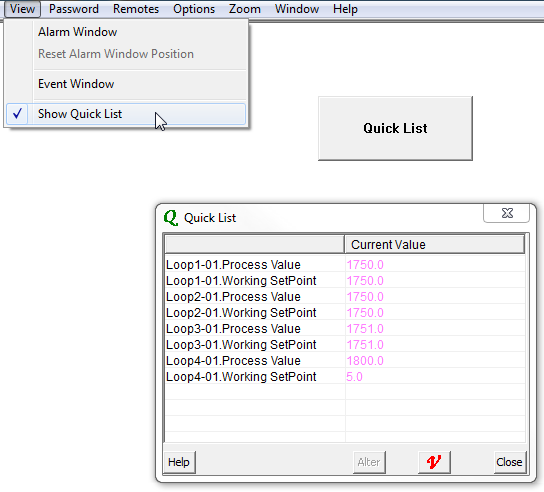
If the Quick List window has been dragged off the screen such that it now can't be seen then its position can be reset using Preferences - Settings from the File menu.
See also: Quick List in Runtime Mode