|
<< Click to Display Table of Contents >> Multiple Users - Remote in Standby |
  
|
|
<< Click to Display Table of Contents >> Multiple Users - Remote in Standby |
  
|
If there is a network error where the connection between a Remote and a Local is broken then the Remote enters Standby Mode:
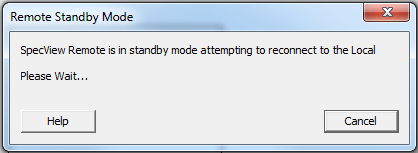
This can also happen if the Local is put into Edit Mode but the Local user will have been warned that Remote users will be disconnected:
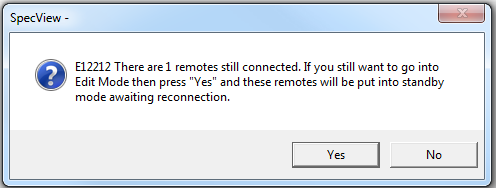
In Standby Mode the Remote retries to re-connect to the Local, if successful it will then go online to the Local; if unsuccessful returns to Standby Mode.
The Remote user can cancel Standby Mode by clicking the Cancel button on the Standby Mode box or the progress bar.