|
<< Click to Display Table of Contents >> Installation Code |
  
|
|
<< Click to Display Table of Contents >> Installation Code |
  
|
Visit www.specview.com and download the setup file.
Run the setup file to install SpecView. A single SV3 icon will be placed on the desktop for the 32-bit program.
SpecView also has a 64-bit program.
Double click the icon to launch the program.
The startup dialog box will appear:

Click the Enter License Code button and enter the License Installation Code received from SpecView
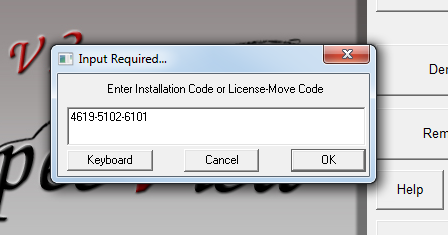
Click OK and SpecView will automatically exit. Restart the program:

It is recommended that Activation be performed immediately.
SpecView will operate normally for up to 3 days without Activation though some features may not be available until Activation is complete.

The installation code can only be used once - if the license needs to be on a different computer, then it must be moved to that computer if it is the only copy of SpecView needed, or if more than one copy of SpecView is needed, each needs its own license.