|
<< Click to Display Table of Contents >> Cannot Open COM Port |
  
|
|
<< Click to Display Table of Contents >> Cannot Open COM Port |
  
|
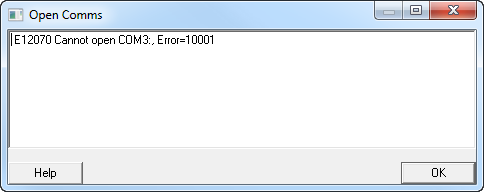
There are many reasons why this error can occur:
Firstly, from SpecView's Edit mode open the Variables List and check the Properties of the instrument to see which COM port(s) SpecView is using to communicate with the instrument(s):
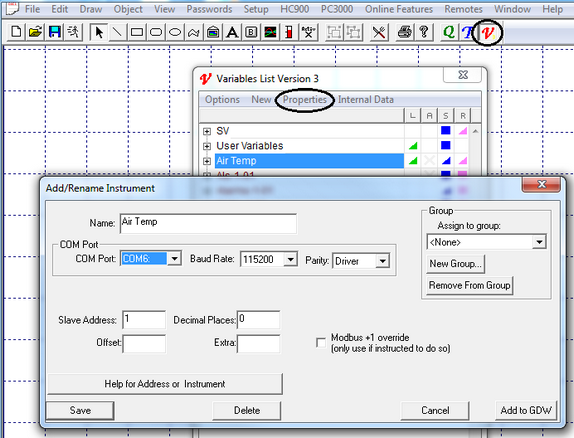
Then use the Windows Control Panel Device Manager to check the status of the COM port:

Use Hyperterminal to test the COM port.
If there are many instruments using the wrong COM port then use 'Swap COM ports' from the Setup menu to change which port SpecView is using to communicate with the instrument(s).
Note that if the instrument(s) are connected to a COM port which has a number above 9 then it will be necessary to set MaxPorts.