|
<< Click to Display Table of Contents >> SpecView: Play Sound File |
  
|
|
<< Click to Display Table of Contents >> SpecView: Play Sound File |
  
|
This Button/Strategy Controller Action will play a WAV file.
Only the WAV file format is accepted, not MP3, although there are many third-party tools available to convert MP3 files into WAV files.
After navigating to the Strategy Controller Action or Button Attributes box, follow the steps below to play a WAV file from SpecView.
| 1. | Enter a description for the Strategy Controller Action or a Caption for the Button Attributes. |
| 2. | Select SpecView: Play Sound File from the Action drop down menu. |
| 3. | Select the WAV file to be played by entering the path to the file. |
Additionally, the WAV file can be selected by clicking on the Browse button, which opens File Explorer, and navigating to the location of the file.
For the sake of organization, it is better to save the WAV files within the SV3 folder or within the Project Folder.
To efficiently navigate to the SV3 folder or the Project Folder, use the strings %%SpecViewInstalledPath%% or %%SpecViewProjectPath%%.
As of Version 3.1.251, it is possible to specify the path to the SV3 folder with, "%%SpecViewInstalledPath%%, and the project folder path with, "%%SpecViewProjectPath%%.
For example, "C:\SV3\CriticalAlarm2.wav" can be replaced with, "%%SpecViewInstalledPath%%CriticalAlarm.wav".
This is convenient for when SV3 is not installed on the Local C drive of the PC but else where.
| 4. | Click OK. |

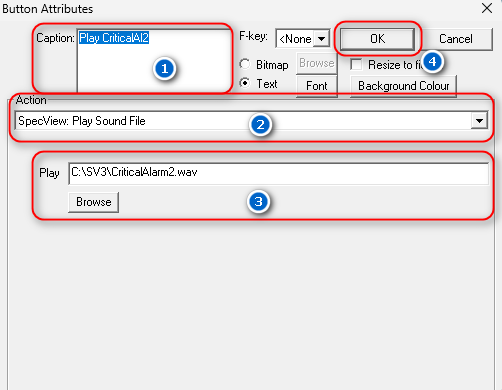
Figure 1: Strategy Action Box (left) and Button Attributes box (right).
Assuming steps 1 to 4 have been correctly executed, then the next time the associated Strategy Controller Event occurs or the associated Button is clicked on, SpecView should play the WAV file.
If the WAV file is not heard, ensure the following:
| • | System audio is audible and not being muted |
| • | The path to the WAV file is correct. |
| • | The logic for the Strategy Controller event is correct and not being interfered with by other Strategy Controller Events. |