|
<< Click to Display Table of Contents >> Multi-Select |
  
|
|
<< Click to Display Table of Contents >> Multi-Select |
  
|
Parameters (or variables) in the Variables List can be multi-selected in the standard way for Windows.
Using SHIFT-Click to select a block. Or using CTRL-Click to add to the selection.
The order in which the Parameters (or variables) are dragged out onto the screen (GDW) is determined by the selection order.
Whether or not the parameters' names (and/or instrument names) are included in the drag is chosen on the Options menu 'Include Name' sub-menu.
Spread mode
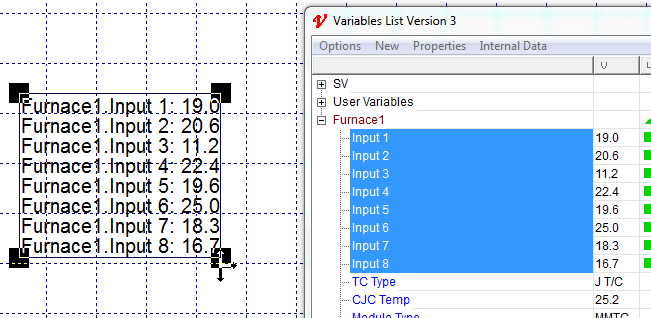
The large 'handles' represent 'Spread Mode'. These allow the parameters to be dragged in the direction of the cursor arrows to spread them out evenly.
The spacing will be the same for the next group of parameters dragged out, unless 'Reset Spacing' is chosen from the Options menu 'Multi-Select' sub-menu.
Spread mode can be re-enabled on a group of parameters by right-clicking and choosing 'Spread Mode' from the popup menu.