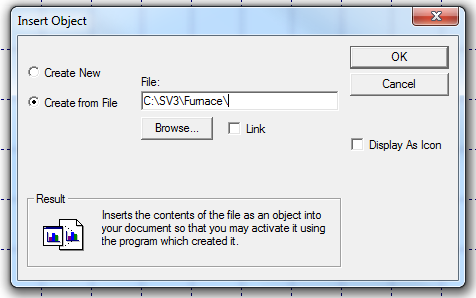|
<< Click to Display Table of Contents >> Insert New Object |
  
|
|
<< Click to Display Table of Contents >> Insert New Object |
  
|
Accessed from the Insert New Windows Object menu command on the Edit menu.
NOTE: Use this command with caution. SpecView can only offer limited support as it uses features of Windows which are outside our control. This command has been known to cause problems with SpecView. Make a backup of your project before proceeding. It is particularly recommended NOT to use this for inserting bitmaps. Use the ![]() tool instead.
tool instead.
SpecView does not allow you to access another program using this feature in Runtime Mode so it should be primarily used for graphics objects.

This will insert a new object from another Windows program into the GDW.
The box below inserts an existing object.